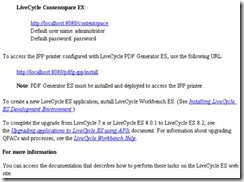Friend,Cant find your testimonial here?... write your thoughts on me as a comment to this post!
Kiran says
best guy to hang around with....every one will enjoy talking with him..... miss u chattuuu
Shirin says
chattu is my friend who has been with me in times of trouble. he has a good heart and never forgets his friends wherever they are. know this guy and u'll know that i am right.
jeby says
This is my dearest friend who complains all the time about his frnds. He has the a good heart but never shows it out. He had a lot of crush but....!!! he would laugh at others when others laugh at him. He had no enemies. HE IS THE BEST. He is huge but sill small. Carries a ig bag with him always. He was the FUN centre who creates an area of entertainment. The S6 tour was memorable with him around. All the fun we had in the house will have chattu in it. With out chattu there was no Fun. So Chattu.. keep making everyone laugh.
Krishnanunni says
This is my dearest friend Vinod. Four years this guy was my roomie. When I met him for the first time in our college hostel I never thought he will turn out to be such a nice friend of mine. He is a kind of guy who never takes life so seriously and takes up what life gives him in course of time without complaining. Despite of his ruff and tuff looks and of course his weird loud laughter:-) he is the owner of a very beautiful mind... I can never ever forget this guy in my life... Keep up your cool self da... I miss you so much and our college days we spent with VVV and party...
Anand Arun says
chattu my dearmost friend.... he is the man who has his own identity.... he lives for his parents.... we had a lot of fun together...AT the place were we 6 lived like 6 bodies and ONE soul... i donno wat will i be if this guy was not with me... we have a lot of emotional attachments....we lived like tat... if ever i get a chance to see any of my friends in my death bed it will be my chattu... my dearest chattu..he know for his jokes,his dialogues monologues,his valips... and more over he is elder than all of us gives him a respectful place in all our friend's hearts....
HATS OFF for CHATTU D GR8
VaSaNtH says
Vinod oh ?He is my best friend..
What can I say about him.?
If u want to see a guy who is very helpful,caring and who values the friendship more than anything.
Then u r search has ended here. A friend everyone wishes for.
He willl there for u to share u r feelings.
But he can be very sentimental at times.
Off the record He is a very good dancer. Also he has got the potential to turn a Dance show in to a comedy show
with the help of our best friend th.....i.
And a very good cricketer too..he always opens the batting.and will be there in the dressing room to give chance for next batsmen.
Ayo I forgot to tell one thing .He is a very good singer really.and a very good fan of singer shan, songs.like boool ga one of his favorite.
Its been more than a year since I met this guy.we have been together for 4 memorable years in our eng college.
We 6 were statying together for all our 4 years .really miss these guys.
Pinna Chaaatttu that how we all call him.and he likes it tooo.
Sible says
about this guy
Perfect,gentle,bold, friendly.........ok ok if i say more about this guy he will really touch his head on the roof(sky),but really he is worth.....
Gomz says
Do i need to say anything about you???
Well, a person who cares his frens and parens more than anyone in this world.You can trust him for 100% for anything and everything. He is Mr.Perfect.
REJO says
Do i need to say anything about you???
wat to say abt him,a gud person which take care and trust frnds[Chumma].tats vinod. .